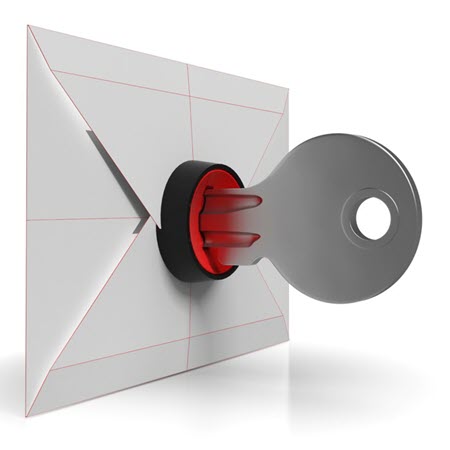Webinar: Excel 101 Back to the basics
This webinar was presented by our President, Gabrielle Baumeyer and hosted by our colleagues at The Get Together.
Have you ever spent hours on a monthly report and wondered how to make data compiling and presentation a faster process? By learning a few key Excel functions, you will be surprised at just how much time you can save on those monthly reporting tasks. Following this webinar, you will navigate Excel with such ease and confidence that you will be eager to maximize all it has to offer.
Agenda:
- 00:00 – 06:00 Intro
- 06:00 – 18:42 Basic Formulas
- 18:42 – 29:35 Leveraging Multiple Workbooks (Tabs)
- 29:35 – 35:50 Format Painter
- 35:50 – 41:27 Filtering/Sorting
- 41:27 – 44:16 Hide/Remove/Add columns
- 44:16 – 50:00 Number & Conditional Formatting/Tables
- 50:00 Questions/conclusion
[See video description for minute markers to click directly on topics covered.]