Update Profile Picture
See below instructions to update your profile picture on your Reason2Race account. This picture will be displayed on each of your campaigns. It will also display on your biography page which results from searching your name on www.reason2race.com.
Step 1
At the top right corner of reason2race.com or your campaign, click the LOGIN link.
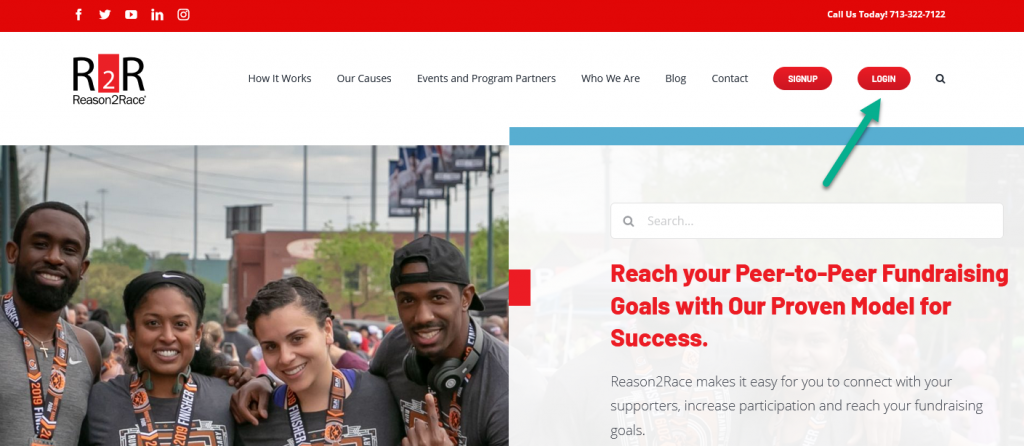
Step 2
Click the MY PROFILE tab.
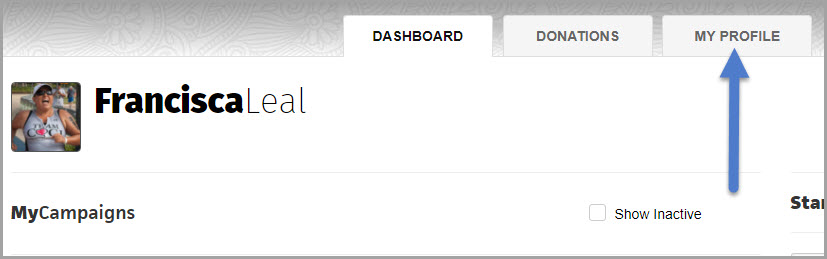
Step 3
Click the Browse button to upload your picture.
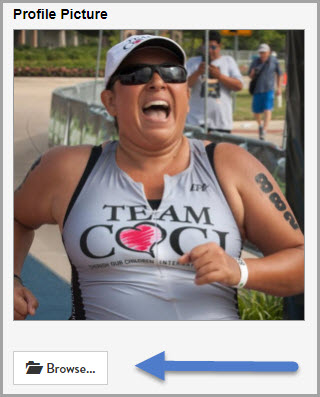
Step 4
Click SAVE & VIEW CHANGES to review your biography page and your campaign. They will both contain your new profile picture.
![]()
Step 5
To make additional changes to your profile or to return to your dashboard, click the EDIT button.
![]()
Step 6
When you are done making changes, click your name at the top right side of the screen and select Logout.
Contact us here if you have questions.
