Download Donor Data
While Reason2Race emails yours donor an automatically to thank them for contributing, it is good practice to personally thank your donors as well. To see your list of donors, even anonymous* ones who did not want their names displayed publically, follow these instructions.
Step 1
At the top right corner of reason2race.com or your campaign, click the LOGIN link.
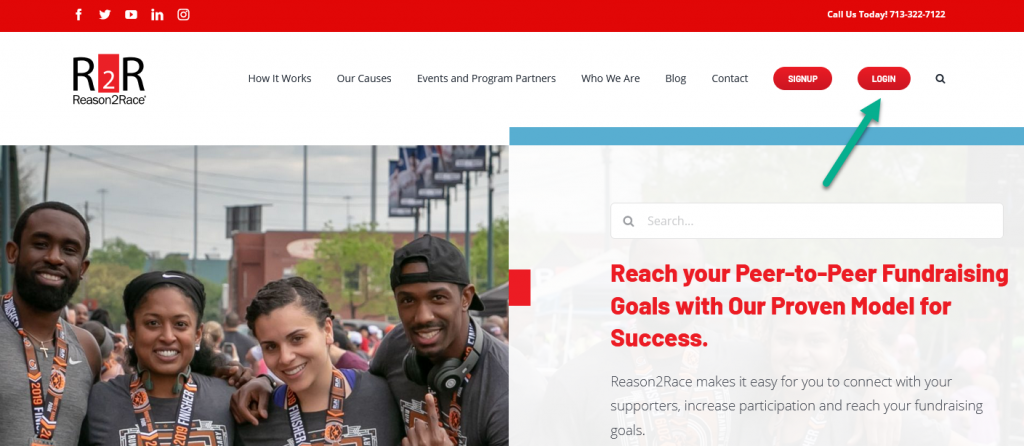
Step 2
Click the DONATIONS tab.
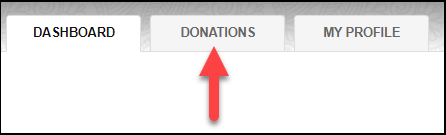
Step 3
Click the EXPORT TO EXCEL button.
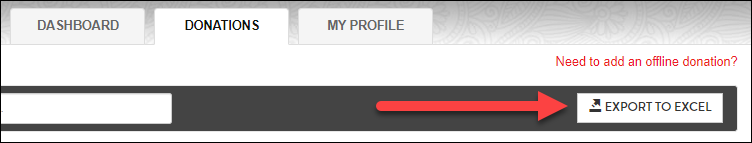
Step 3
Retrieve the file from your Downloads tray at the the bottom left of your screen.
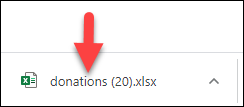
Step 4
Use the Sample Thank You templates located here to craft your donor communications.
Contact us here if you have questions.
*Note: Sometimes anonymous donors really want to be anonymous, so use your best judgement when reaching out to them.
