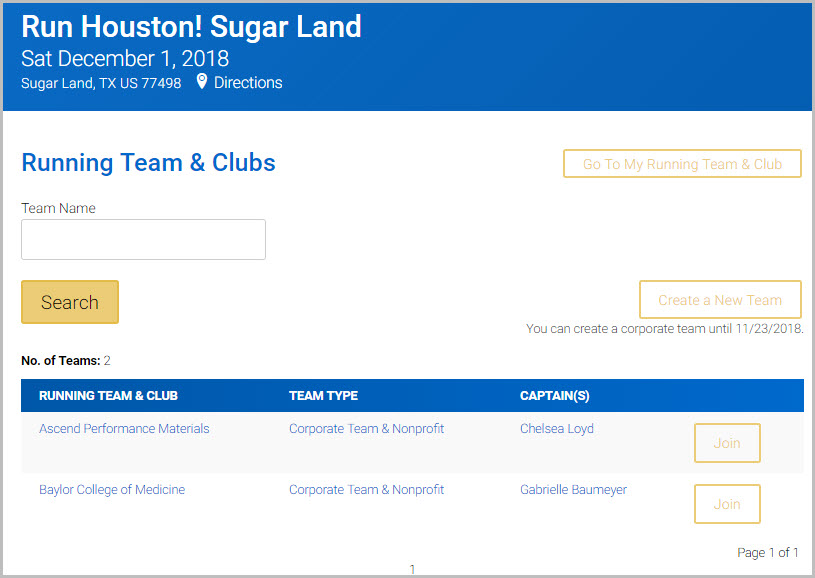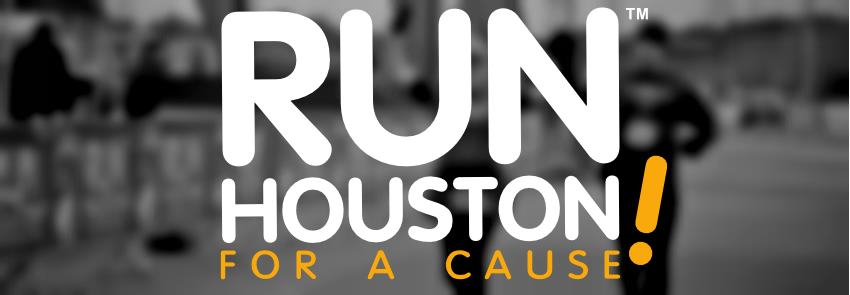
Program Enhancements
The Run Houston! Race Series and the Bayou City Half Marathon Series have combined their charity programs under the Run Houston! For a Cause program. New 2018 enhancements include team registration links, and for every person who registers (once 5 registrations are met) your nonprofit will receive a $3 donation per registration.
Example
If you have 7 people register, you will receive a $21 donation.
The Details
- The program now includes 8 events, the 5 Run Houston events and the 3 Half Marathon events:
-
-
- 01/01/18 Run Houston! Sam Houston Race Park 10K/5K/1K
- 03/24/18 Run Houston! Minute Maid Park 10K/5K/1K
- 06/03/18 Run Houston! Clear Lake 10K/5K/1K
- 09/23/18 Run Houston! U of H 10K/5K/1K
- 11/11/18 Cypress Half Marathon/5K
- 12/01/18 Run Houston! Sugar Land 10K/5K/1K
- 02/03/18 Katy Half Marathon/5K
- 04/08/18 Vintage Park Half Marathon/5K
-
- The donation prize purse for each Run Houston event is $1,500.
- The donation prize purse for each Half Marathon/5K event is $2,500.
- You can now create your own specific “nonprofit registration link” on the race sites.
Currently only the hyperlinked events above are open for registration.
Next Step
We suggest you create your special nonprofit (Step 1) registration links for all open events or at least for your target event(s).
Benefits of doing this
- You will be able to track which of our team members are actually registered for the event. (no more guessing)
- If your team members mistakenly don’t use your “special reg link”, we can “add them into your group.”
- You get email notifications when people (maybe those you don’t know) register for the race using your special reg link.
- You can then invite those new people to “join your team” and fundraise for your cause.
- Once you have 5 registered, the race will donate $3 to your nonprofit for each person registered.
- Your nonprofit gets exposure on each race registration site.
- Even if you are not “targeting” a specific race, you may increase chances of finding athletes to fundraise for you at that event.
Again, we suggest you take time to create your special nonprofit registration links for the above open events.
What you need to complete this project
- About 10-30 minutes.
- A computer (as opposed to an iPad or phone).
- Your Reason2Race ADMIN login credetials
- Login at www.reason2race.com and go to the EVENTS tab.
Step A: Go to the event site (click your selected event link above). Go to the Running Team & Clubs tab
![]()
Step B: Click the button Create a New Team
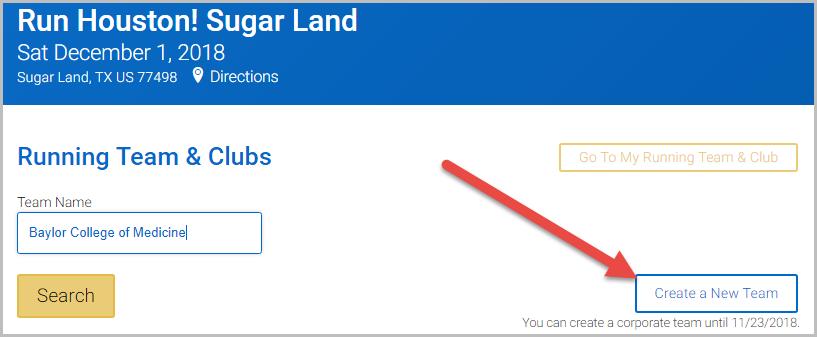
Step C: Enter your Team Name, Team Type and Code (this must be entered now, yet it will not be needed to register)
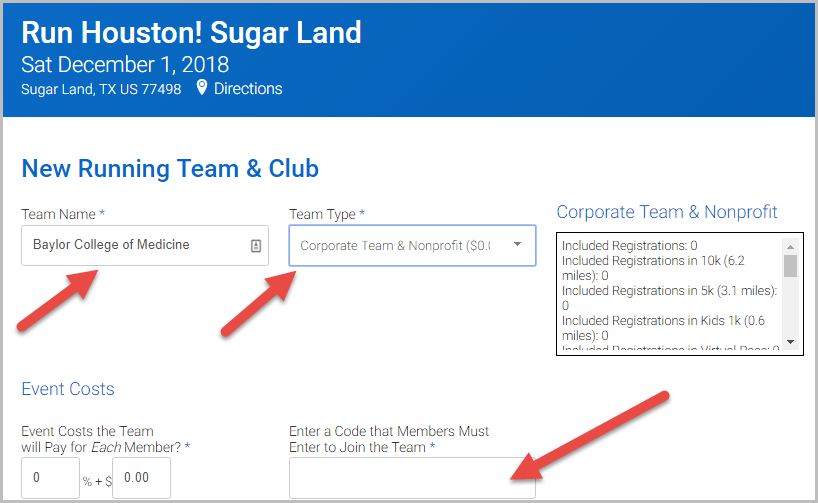
Step D: Check the box for “Are Family Members…...” and delete the text in the Family Member and/or Friends Notice. Then click Continue.
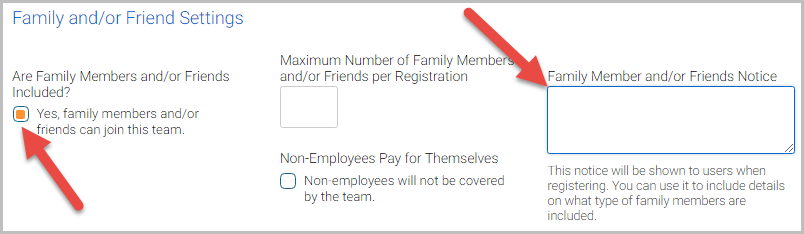
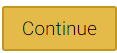
Step E: Click the button Create Team.
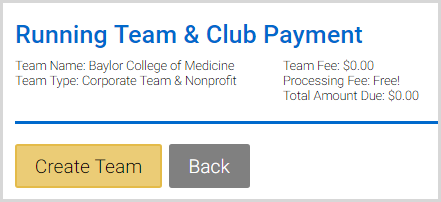
Step F: Click the Go to Team Page to insert your logo.
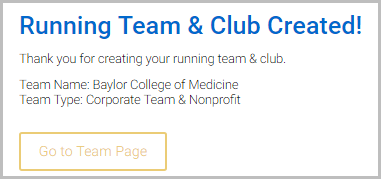
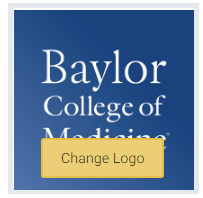
Step G: Copy the Direct Link to Join Team wo/o Code. (This is the link you will insert on your Reason2Race Event Page STEP 1.)
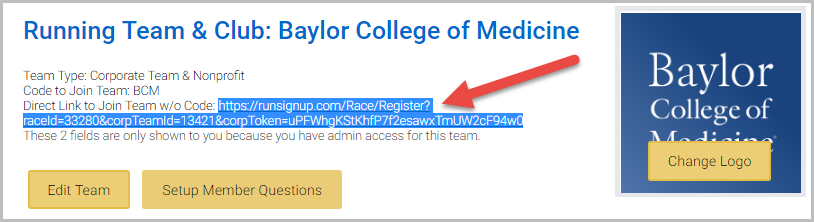
Step H: Click the button Edit Team.
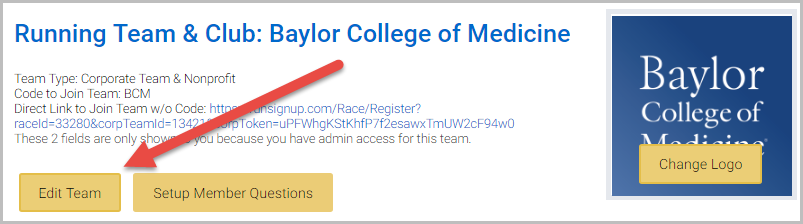
Step I: Check the box Allow Stand Alone Non-Employees Registrations then click Save.
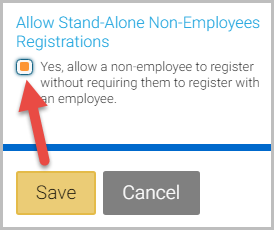
Step J: The End Results
Your STEP 1 event link will be specifically for your team only like this:
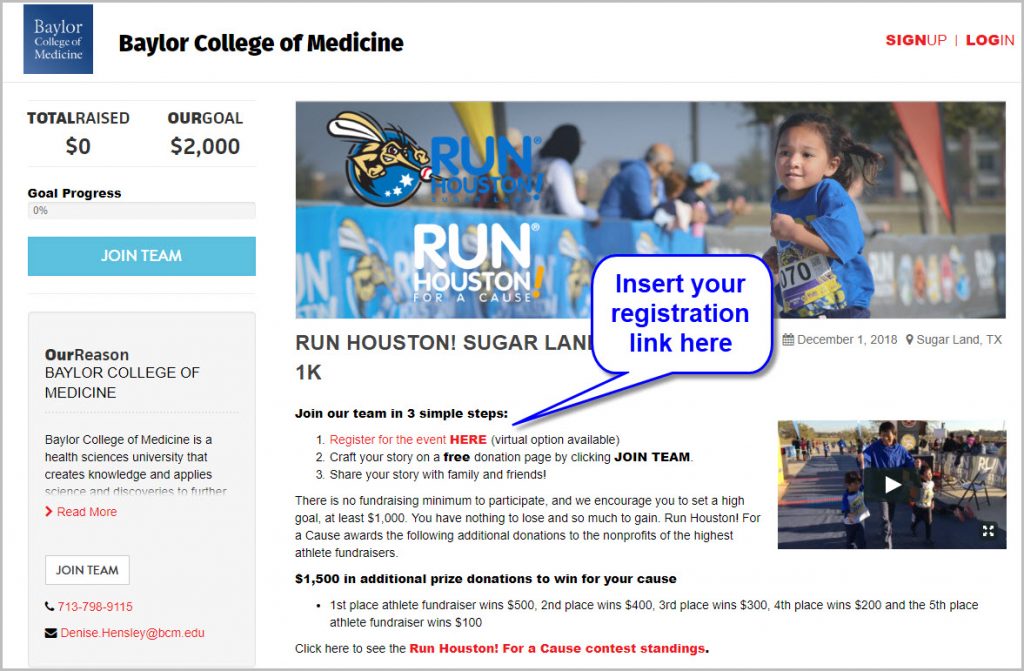
Your nonprofit team will be displayed like this on each race registration site:
Contact us here if you have questions.