Offline Donations
After you give your offline (cash or check) donations to your applicable nonprofit (who will send your donor his/her tax receipt), follow the below steps to enter your offline donation on your campaign.
Step 1
At the top right corner of reason2race.com or your campaign, click the LOGIN link.
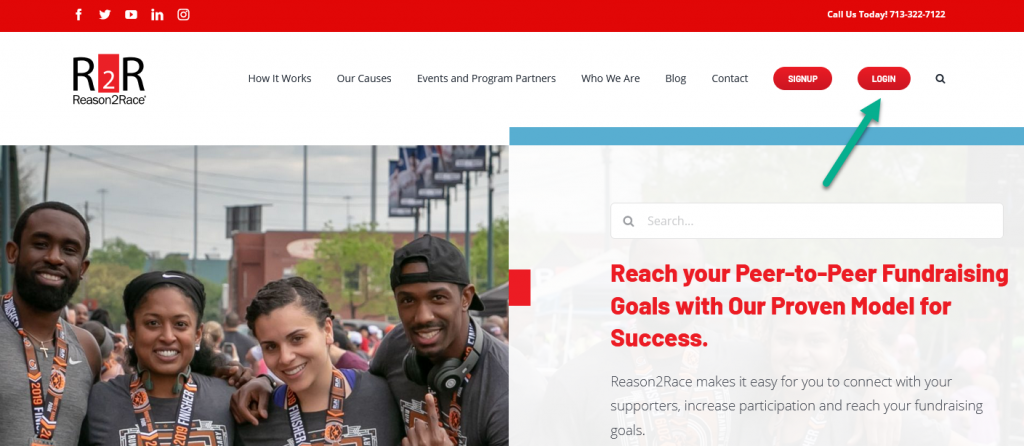
Step 2
Under the name of your campaign, click the Add Offline Donation link.

This link is also available on the DONATIONS tab. Click the Need to add an offline donation? link.
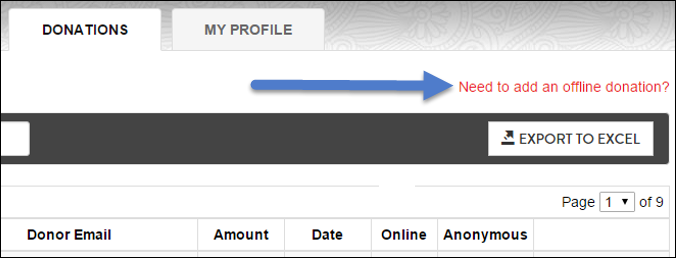
Step 3
Enter the check or cash information.
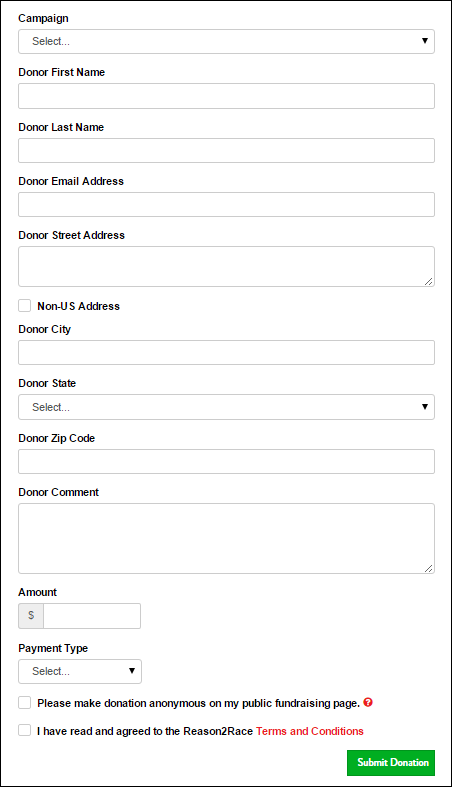
Now watch your campaign tally rise. Congratulations!
Contact us here if you have questions.
